
You might be for it, against it or on the fence. Personally I’ve been fascinated for years by the thought that robots can write stories, articles and copy, and some AI tools are now an intrinsic part of my daily life.
At a recent workshop, I tentatively shared a few ways I use them and was blown away at the level of interest. I hope you will find something of value here too.
Firstly though, a short dive into what I mean by AI. If you’re an early adopter, feel free to skip this section. But if you’re just starting to dip a toe into the AI ocean keep on reading.
What is AI?
We have all been interacting with machine learning in our day to day lives for some time. From YouTube suggesting videos, Gmail finishing our sentences, Alexa and Siri answering our questions and Netflix suggesting films, it’s been there in the background for several years.
More recently, you’ve probably noticed a new level of AI sophistication with LinkedIn offering to re-write your posts, Amazon summarising reviews and Microsoft’s co-pilot available for Teams, Excel, Word and all their other products. That’s why one of the best definitions of AI is ‘The science of making machines smart’ by Demis Hassabis, Co-founder & CEO of Google DeepMind.
What is a GPT?
In case you don’t know already, GPT stands for Generative Pretrained Transformer. In 2017 the Google Brain team (Google’s research lab) invented the ‘Transformer’. This nifty bit of kit became the basis for Open AI to build the Large Language Models (or LLMs) that can predict ‘tokens’ or words, which is how they construct sentences.
Now we don’t just have LLMs, but ‘Multi-modal LLMs’. These beasts are not just text input and text output. They can also see, hear and speak. In practical terms, that means you can upload a pdf or an image and get feedback, as well as getting output as text, images, code, music or even video.
How I use AI writing tools
The thing I do the least often is to ask it to write something from scratch. When I do, I make sure I’ve done an outline or rough draft first. Otherwise, the synthetic version, knocks my original ideas out of my head. It’s hard to remember what I would have done, and it feels almost like a piece of my brain has been lost.
For that reason, I’m more likely to just ask for feedback on the finished piece. When I gave it this piece to review, Claude told me it was a ‘Great article!’ while Chat GPT said it was ‘informative and reflects a deep personal engagement with AI’. Yay!
Sometimes the suggested ‘improvements’ are utterly dire and cringe. I find all the tools overly fond of ghastly words like ‘elevating’. But occasionally, there’s a phrase or a germ of the idea I quite like, and I’ll weave it in. Credit for part of the title of this article goes to Claude.
Prompt frameworks
When it comes to prompts (the words you put in to tell it what to do), best practice is to treat it like an intern or a colleague. Tell it who you are (such as ‘You are an expert marketer…’), what you want (eg: a blog post of 800 words) and give examples and background info.
Google has just released a brilliant Prompt Guide, with lots of real life examples. It recommends keeping prompts simple, using natural language and being concise. As few as 20 words can be enough to start off a prompting conversation.
The four areas to consider are:
- Persona. What role is the AI playing?
- Task. What task do you want it to do?
- Context. What context would be helpful for it to know?
- Format. What format should the output be in?
That’s similar to Dave Birss’ excellent CREATE framework (Character, Request, Examples, Adjustments, Type of output and Extras’). Extras includes useful phrases like ‘Make it concise and readable, without stop words, filler words or jargon’, or ‘include sub-heads and bullet point lists’, or ‘What else do you need to complete this task well?’ and ‘Ask me questions before you start’.
If you want more inspiration for a host of different use cases then Claude has a great prompt library free of charge (no need to fork out for any of the books being peddled all over LinkedIn). Experience is key here. The more you practice and just try things out, the better results you’ll get.
Iterating and checking
When you get the first draft, it’s unlikely to be perfect, so ask for revisions. One of my favourites is ‘Make it less pompous’. (Yes, I’m talking to you Chat GPT 3.5). You can keep on going, chatting to it, almost like a real person
Of course, EVERYTHING has to be checked. AI makes things up (known as ‘hallucinating’) to fill in the gaps when it doesn’t have enough information. It can be very convincing and will even cite fake references.
And there’s more
Some other useful ways I use Chat GPT and Claude are:
- Suggesting a structure or topics
- Summarising reviews to pick out core benefits and negatives
- Suggestions for FAQs
- Editing and repurposing
- Changing style or tone
- Adding keywords
- Suggestions for quiz team names
- Translations
- Excel formulas
- Listing into a table
Chat GPT is also my go-to thesaurus nowadays, as it not only gives me brilliant alternative words, but also superb definitions. Here’s a taster from when I asked for 20 different ways to describe ‘Flying’.
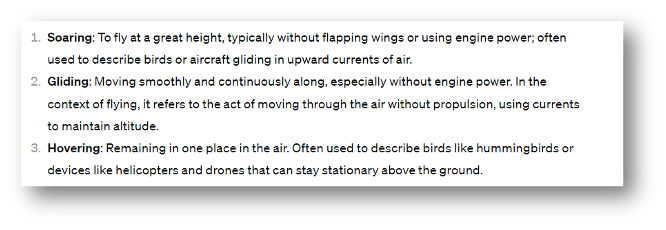
AI as a teacher
Beyond straight off the bat writing, there’s a ton of other ways I use Chat GPT. For example, I’ve been learning Photoshop and Illustrator, and having Chat GPT on hand has been a godsend whenever I get stuck. It happily gives me the right vocab from my rambling ‘How do I….’ questions. Who knew that to insert a photo you have to go to Object then Place?
It has infinite patience, so if I ask for a shortcut reminder or ask the same dumb thing again and again, it doesn’t give me a funny look. Even more helpfully, sometimes it’s told me that the thing I want to do isn’t possible, saving me hours of frustration trying to figure it out.
AI as a creator
Here are some other AI platforms I really enjoy exploring, that are nothing to do with writing.
- making images on Midjourney (and seeing what others have created)

A Midjourney image, created in 60 seconds from a few words typed in to a prompt box. None of these people, or the food, or the clothes are real.
- making little videos on Runway (Just tell it what you want and it will do it. It’s far from perfect – but then the Wright brothers funny little aeroplane eventually led to Concorde).
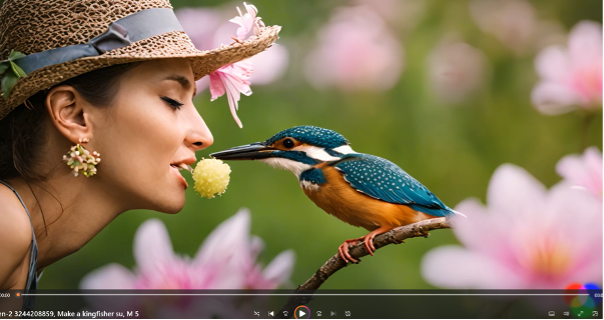
A Runway video created by typing in the words ‘A kingfisher sucking honeydew from a flower’ Click here to see the 4 second video
Some other AI toys in my digital toybox include:
- io for writing articles on (insanely good, and it comes with links to real articles for fact checking)
- Perplexity for a faster and higher quality alternative to Google
- Udio for making cringy 30 second songs in under an hour, with a little help from Chat GPT. It’s mind-blowing that such a thing is possible, although I think Taylor Swift has nothing to fear.
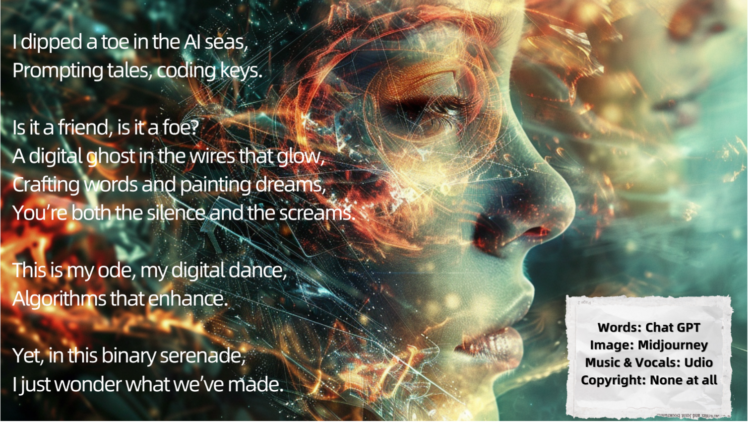
Click here to hear what a song created by AI sounds like
The Future of AI: Opportunities and Challenges
As you can tell I’m a big fan of AI and excited about the creative possibilities.
However, I do also have a number of concerns. I feel all companies should have AI policies and procedures in place.
Employees and contractors need to know what they are expected to disclose, and which tools they are or aren’t allowed to use. The Marketing AI Institute has a great manifesto.
I fret about data security and privacy and now wish I hadn’t given my voice and video image to Heygen just because I wanted to play around with creating an Avatar. The thought of deepfakes is super scary, especially in an election year.

A video created with Heygen that looks and sounds like me, but is completely fake Click here to see the video
But with billions and billions of dollars being poured into AI every year, there’s no doubt that AI is going to impact all our lives. Those with insider knowledge say that what we’re seeing now are just the first whispers of the tsunami. Despite my fears, I can’t wait to see what’s next.
Do you have any favourite AI tools? What is your company’s policy on AI? Please share your experiences.








Share