This year’s Black Friday Internet sales are set to be the biggest in retail history, with analysts expecting them to surpass £1bn over 24-hours.
While online fraud has become increasingly common all-year-round, Kaspersky Lab is warning that the country is likely to experience a high level of cybercriminal activity over this popular shopping period – urging Christmas bargain shoppers to be alert.
“It’s important to be aware that online fraud comes in many shapes and sizes,” says David Mole, Head of Retail at Kaspersky Lab. One of the most popular methods to target consumers is the use of phishing emails – targeting consumers with tailored emails with the aim to get them to click on a malicious link. These types of emails are increasingly common when money is the outcome.“
Financial phishing attacks, including phishing against banks, payment systems and e-shops accounted for 28.73 per cent of all phishing attacks in 2014. This is also on the rise – Q3 of 2015 saw 6 million times more phishing attacks than Q2 2015, according to Kaspersky Lab data.
Another threat to be aware of is financial malware – software specifically designed to steal sensitive credentials and target financial web services. This is also a high level threat – in 2014, Kaspersky Lab products detected 22.9 million attacks utilising financial malware, targeting 2.7 million users.
With spam, phishing and malware, going online may seem daunting, but there are things you can do to help protect yourself against these. David Moleat Kaspersky Lab advises, “The Christmas period is peak for online shopping and with increased online activity, comes the potential for a rise in fraud. With financial fraud at an all-time high, consumers need to be on high alert for any indications that they may be handing over sensitive details to an unreliable source. There are however simple steps you can follow to prevent Black Friday becoming the most dangerous time of the year online.”
Don’t let cybercriminals spoil your Christmas, follow these simple guidelines and stay safe online:
1. Install Internet security software and keep it updated.
2. Keep Windows and other applications up-to-date.
3. Only shop, bank or socialise on secure sites. Make sure the URL starts with ‘https://‘
and check for the padlock symbol in the address bar of your browser.
If the online provider offers two-factor authentication, take advantage
of it for extra security.
4. Use a unique, complex password for each web site or service you use. Don’t recycle them (e.g ‘jackie1’, ‘jackie2’). Don’t make them easy to
guess (e.g mum’s name, pet’s name). Don’t tell anyone your passwords.
5. Don’t click on email attachments if you don’t know the sender.
6. Don’t click on links in email or IM (instant messaging) messages. Type the address directly into your web browser.
7. Don’t respond to email messages if you don’t know the sender
8. Don’t give out personal information in response to an email, even if the email looks official.
9. Be cautious about what you share in social networks – if you wouldn’t write it in a letter to the local newspaper, don’t post it online.
10. Backup your data regularly to a CD, DVD, or external USB drive to avoid your personal files being lost if you are the target of a cyberattack.
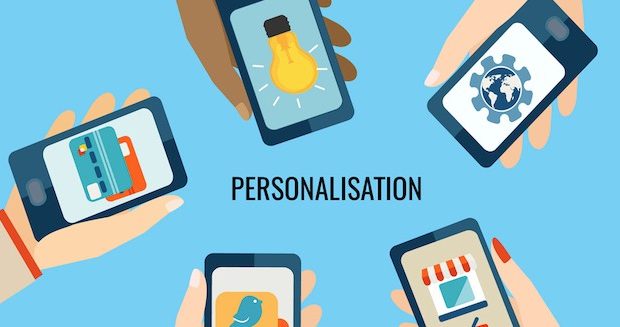






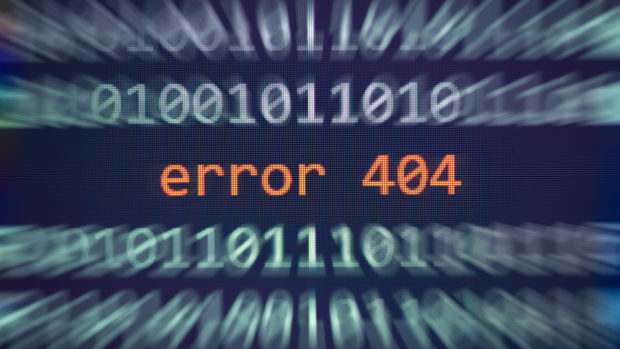
Share